Pricing Table
The Pricing Table is a standalone component that can be used on your marketing site or other public-facing pages. The Pricing Table will load your configured plans each time it renders, so it will stay up to date automatically without any additional configuration.
Beyond this documentation, the Pricing Table source can be found here
Functional Options
The Pricing Table supports customizing the behavior of the CTAs it provides. The following properties can be set on the PricingTable component itself (example below).
Styling Options for the Pricing Table
Below are the options that can be set on the Pricing Table to control its functionality. These settings should all be set on the PricingTable component itself (example below).
General Styling Options
These are the general styling options that will affect the entire pricing table and all subcomponents. All of these options should be set on a theme object. Example:
Typography Options
Additionally, all of the typography options are configurable. The any text element can have its typography set to any of the following FontStyle options:
heading1heading2heading3heading4heading5heading6textlink
These are also configured on the theme object. Example:
Each of these can be configured as follows:
Pricing Table Example
An example of a standalone component in use is the Pricing Table component from the Schematic Weather Demo App
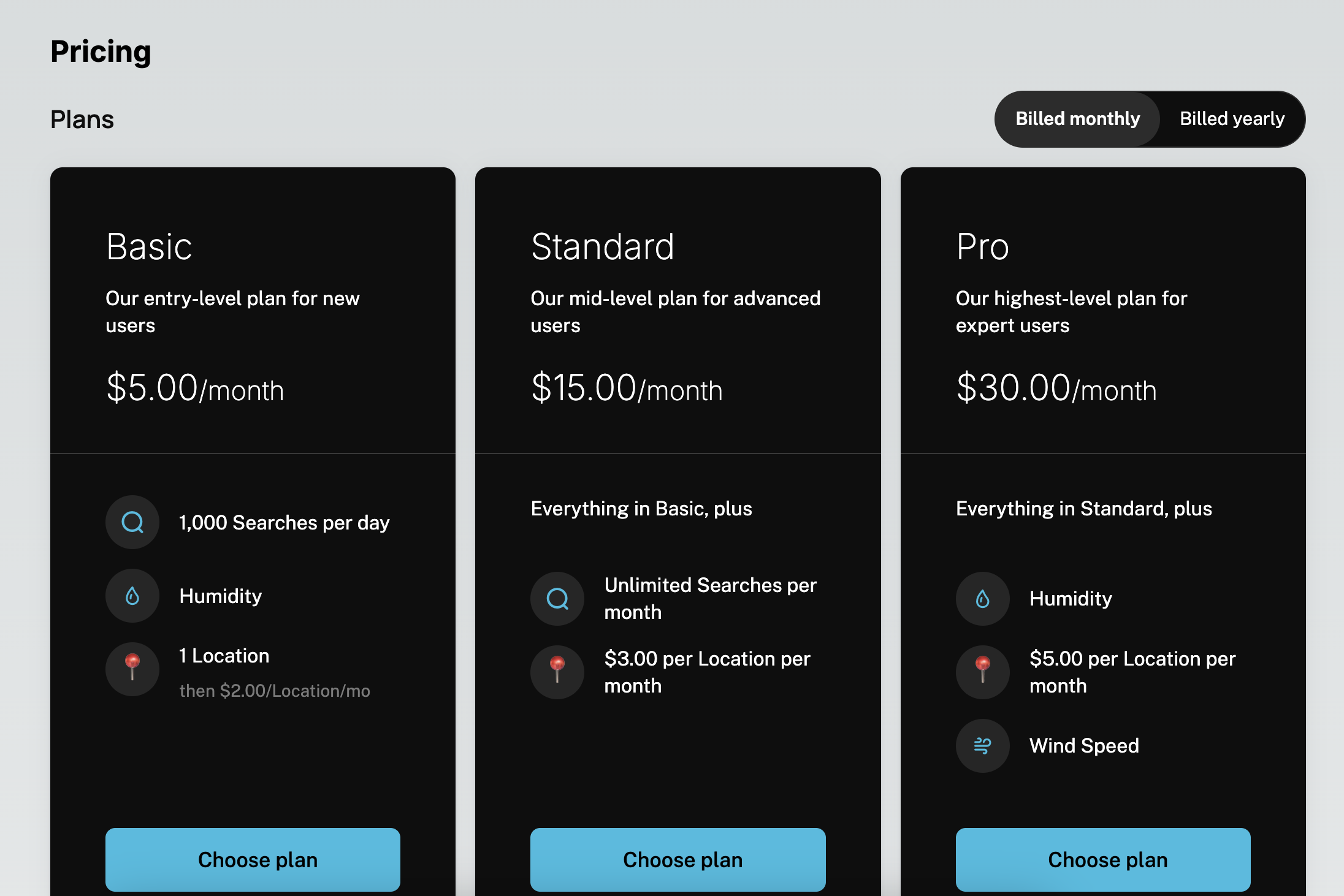
That pricing table is reproduced below (or see it on GitHub]):