Identifying Users
Schematic implements a flexible system for identifying users and companies. Instead of creating our own identifiers, we use the identifiers that are already in your system. We often refer to the identifiers as “keys”.
A key can be any alphanumeric string, and should normally be an identifier you’re already using. Good examples include your internal customer ID, a Stripe customer ID, or a Salesforce account ID.
Identifying a user on the frontend
Schematic frontend SDKs provide an identify function that can be used to identify a user. This function takes a information about both the user and company. It further ensures that future SDK calls will use this information as context for further calls. A react example looks like this:
In this example, we are identifying the company with an id of demo-company and the user with an id of demo-user.
Identifying a user on the backend
The API calls that the backend SDKs wrap all take a keys argument that are used to identify the company and user. Below is an example of providing the keys when creating a company via the upsertCompany function in Python.
Details on Identifying a user
Fundamentally, when identifying a user, the most important information is the keys for the company — these are required to load the correct plan, entitlements, and usage data for the user. Identifying the user can also be helpful for better understanding usage data.
In addition to the keys, you can also provide traits and a name for the company and user. Traits represent metadata that can be used for targeting and entitlements (example).
Below are examples of identify and upsertCompany that use keys, traits, and a name:
Differences between identify and upsertCompany
Identify and upsertCompany/upsertUser are similar. Both will upsert the company (and user) they receive: this means that if you identify a company that has never been seen before, it will be created. The core difference is that identify is designed to be called on the frontend, is asynchronous, and creates an identify event in the event table (see the events tab); upsertCompany/upsertUser are designed to be called server side, are synchronous, and return the newly created item — this makes them better for programmatic use cases.
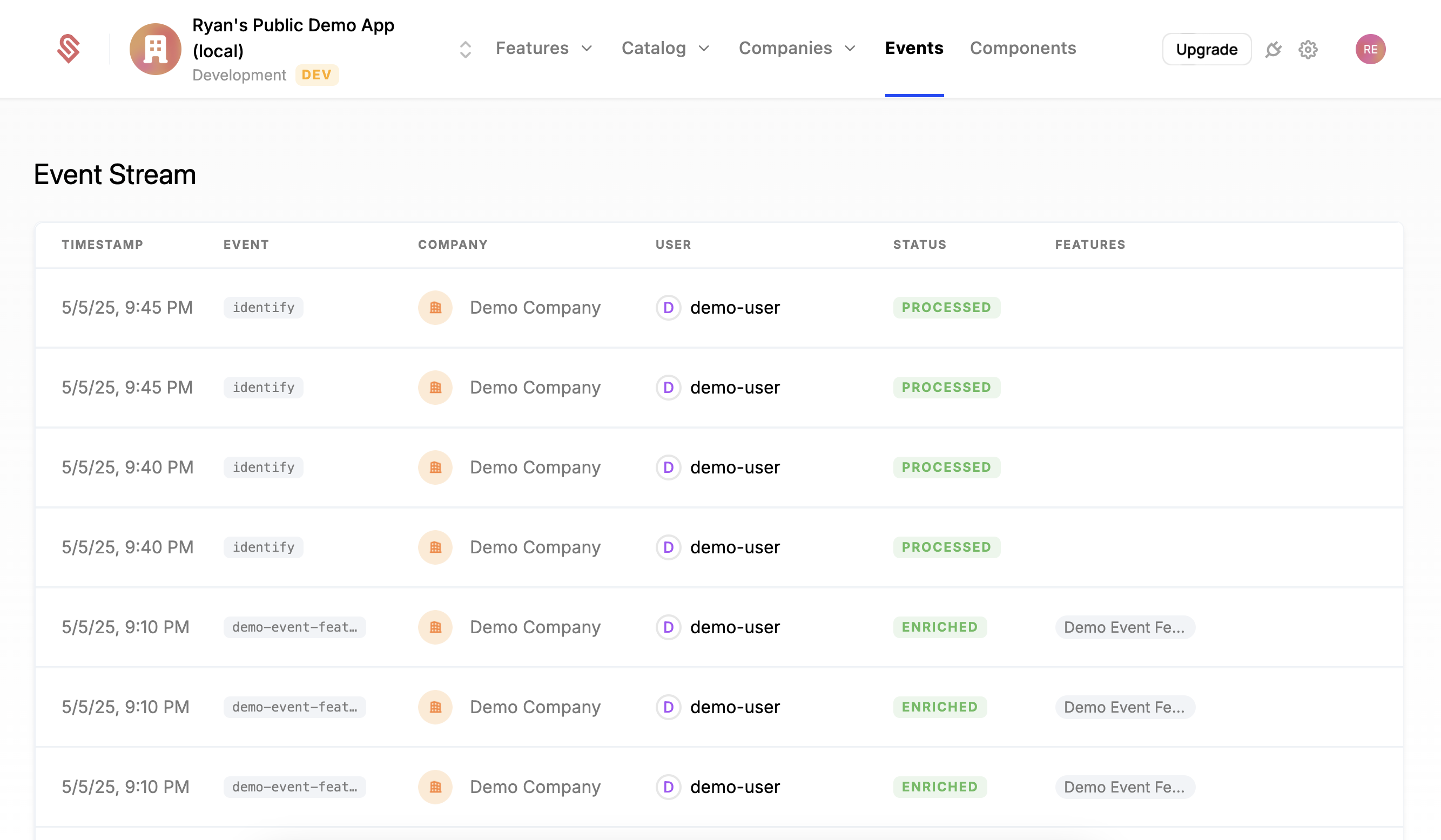
Setting Last Seen Timestamp
Schematic tracks the most recent identify or track (see tracking usage) event for a company and user. This is helpful while getting started to make sure your events are being sent to Schematic. Once implemented, this is also helpful for understanding usage patterns and customer health.
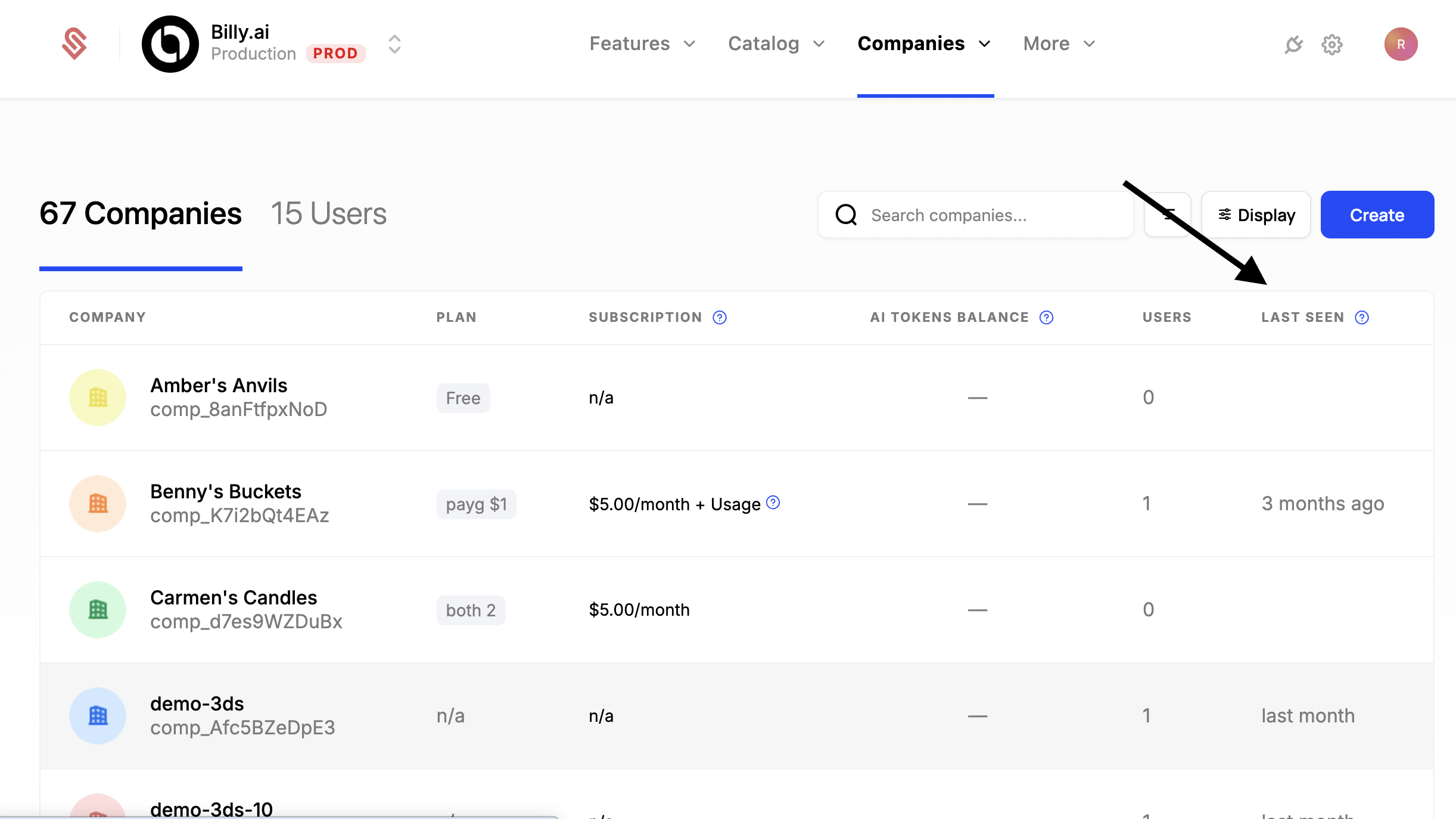
Additionally, you can manually set the last seen timestamp when hitting the companyUpsert endpoint, through the api or one of our SDKs.
Learn more about Keys
Keys are a core concept in Schematic. Learn more about them in the Key Management docs.