Configuring the Catalog
The Configuration tab in the Catalog serves two purposes:
- To define subscription lifecycle rules when subscriptions change
- To define what plans or add ons should be user-facing and accessible via Schematic Components
Live Plans, Live Add Ons, and Plan Change Rules are only relevant if you are using Schematic with Stripe. In that case, selected plans and add ons will appear in Schematic Components and users will be able to manage their subscription directly. In all other cases, that configuration can be skipped and user-facing components will simply be read only with no option to manage subscriptions.
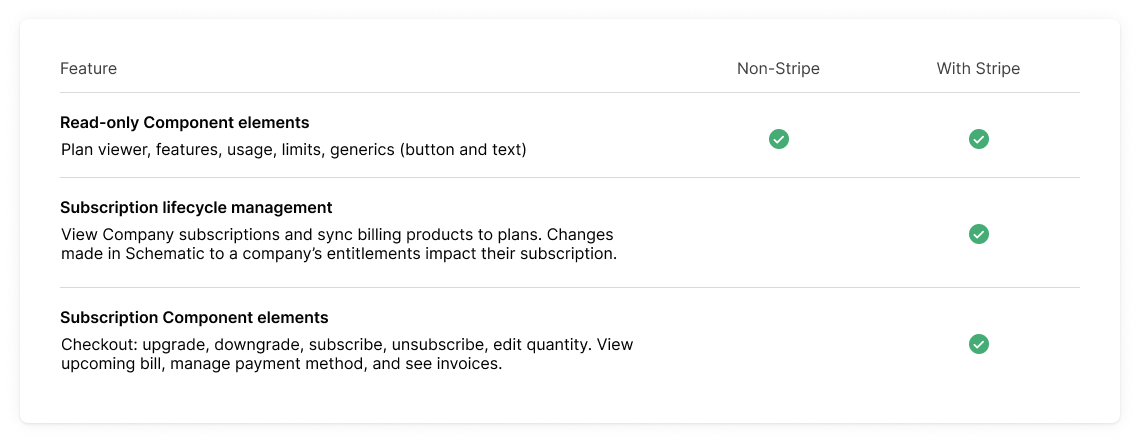
Options
Initial Plan
The plan assigned to new companies when they are created. This plan determines how new customers begin their journey with your service.
You can select a price for this initial plan, in which case a Stripe subscription will be provisioned for this customer.
Your initial plan selections must not require the customer to have a payment method on file, meaning any of the following are valid:
- Selecting a plan that is not associated with billing
- Selecting a plan and price that is free, with no monetized entitlements (e.g. pay-as-you-go, tiered pricing, or pay-in-advance)
- Selecting a plan with a trialable paid plan, as long as the trial will expire at the end of the trial term
Fallback Plan
The plan assigned to any company that does not have another base plan. This replaces the deprecated Default Plan functionality, and allows you to specify a default set of entitlements.
These plans cannot be linked to a billing product (even a free plan).
When Applied: Companies are automatically moved to this plan when:
- Their subscription becomes inactive (unpaid, cancelled)
- Their trait-based targeting becomes inactive
Trial Expiry Plan
The plan companies are moved to when their trial period expires.
Requirements:
- Must not require a payment method
- Must be either:
- A non-billing-linked plan, OR
- A plan with a free price
- Cannot be a trialable plan (companies can’t go onto a second trial)
Live Plans
The plans that your end users can choose to downgrade from or upgrade to. If enabled, each plan included in Live Plans will appear as an option in the checkout flow.
Companies in Schematic may be assigned plans that are not included here, but there will be no option to independently subscribe to them using Schematic Components.
Custom Plans
Often, an enterprise plan will have custom pricing that cannot easily be displayed. In these cases, you can mark a plan as “Custom” and then provide a message like “Talk to us” to display instead of a price.
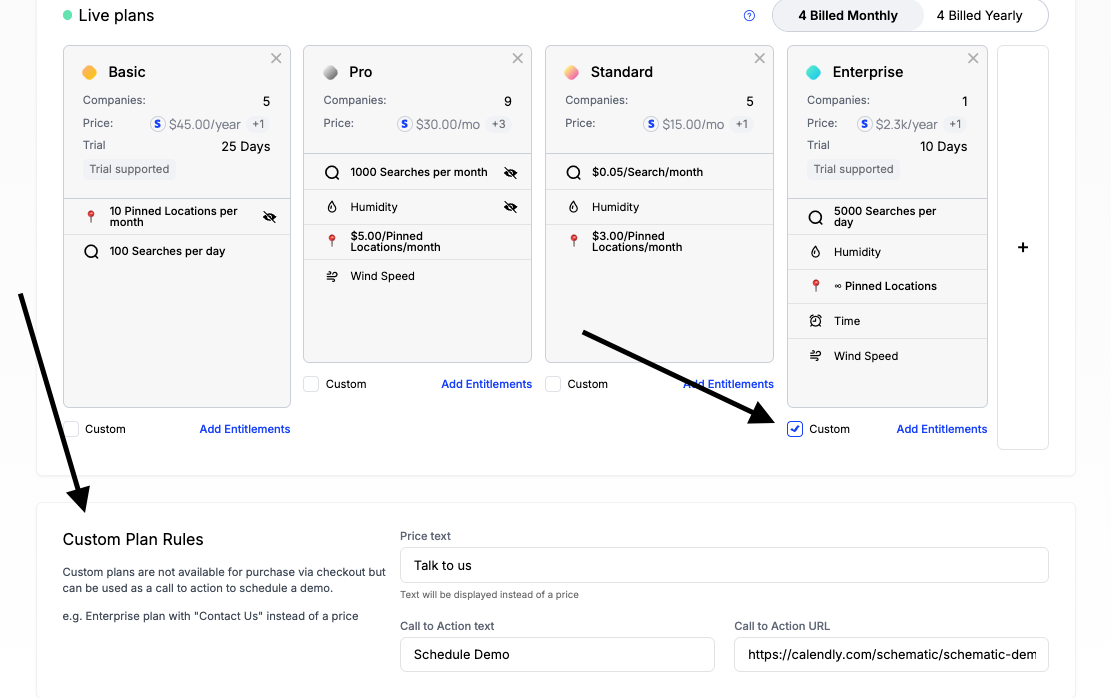
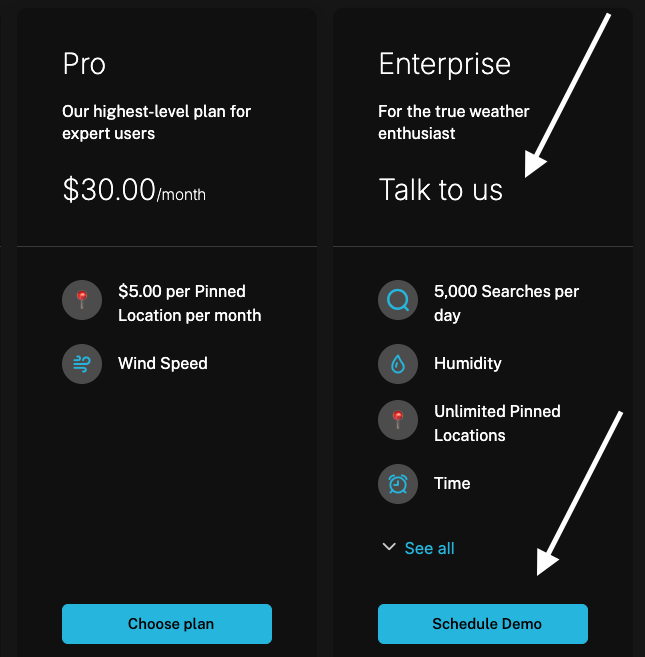
Live Add Ons
The add ons that your end users can select. If enabled, each add on included in Live Add ons will appear as an option in the checkout flow.
Companies in Schematic may be assigned add ons that are not included here, but there will be no option to independently subscribe to them using Schematic Components.
Trial Rules
The default trial behavior that will apply to trials when configured at the plan level.
Plan Change Rules
The rules Schematic will validate subscription changes against (e.g. upgrade rules, downgrade rules).
Configuring the Catalog
- Navigate to Catalog > Configuration
- Choose a default plan that all companies will be assigned if they do not currently have a subscription (optional)
- Choose “Live Plans” and “Live Add Ons”
- Save changes
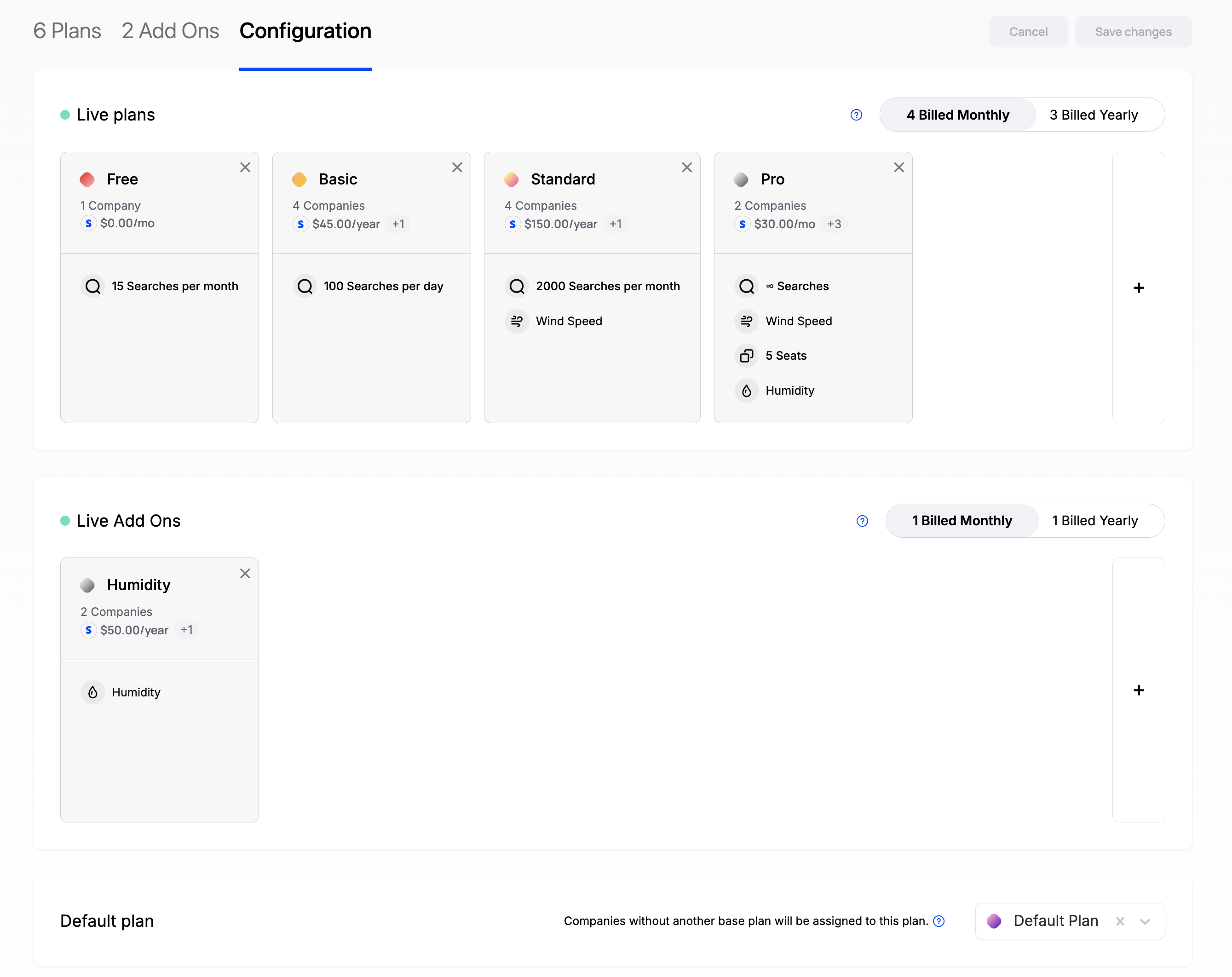
Trials Rules can be modified to require a credit card to start a trial. At the end of the trial, companies will automaticaly convert into the corresponding paid plan.
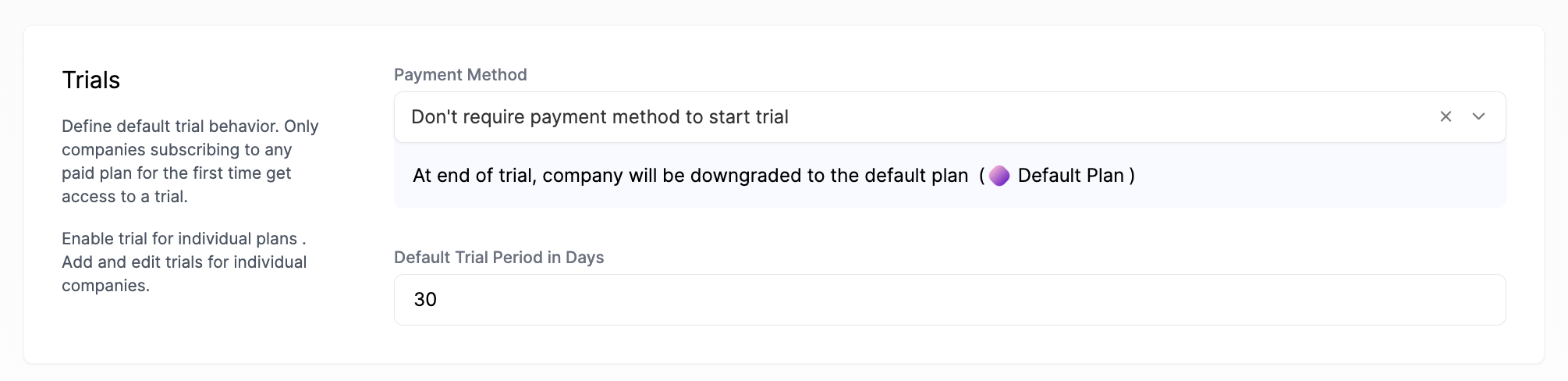
Currently, Plan Change Rules cannot be modified; however, we will be introducing more optionality here in the future.
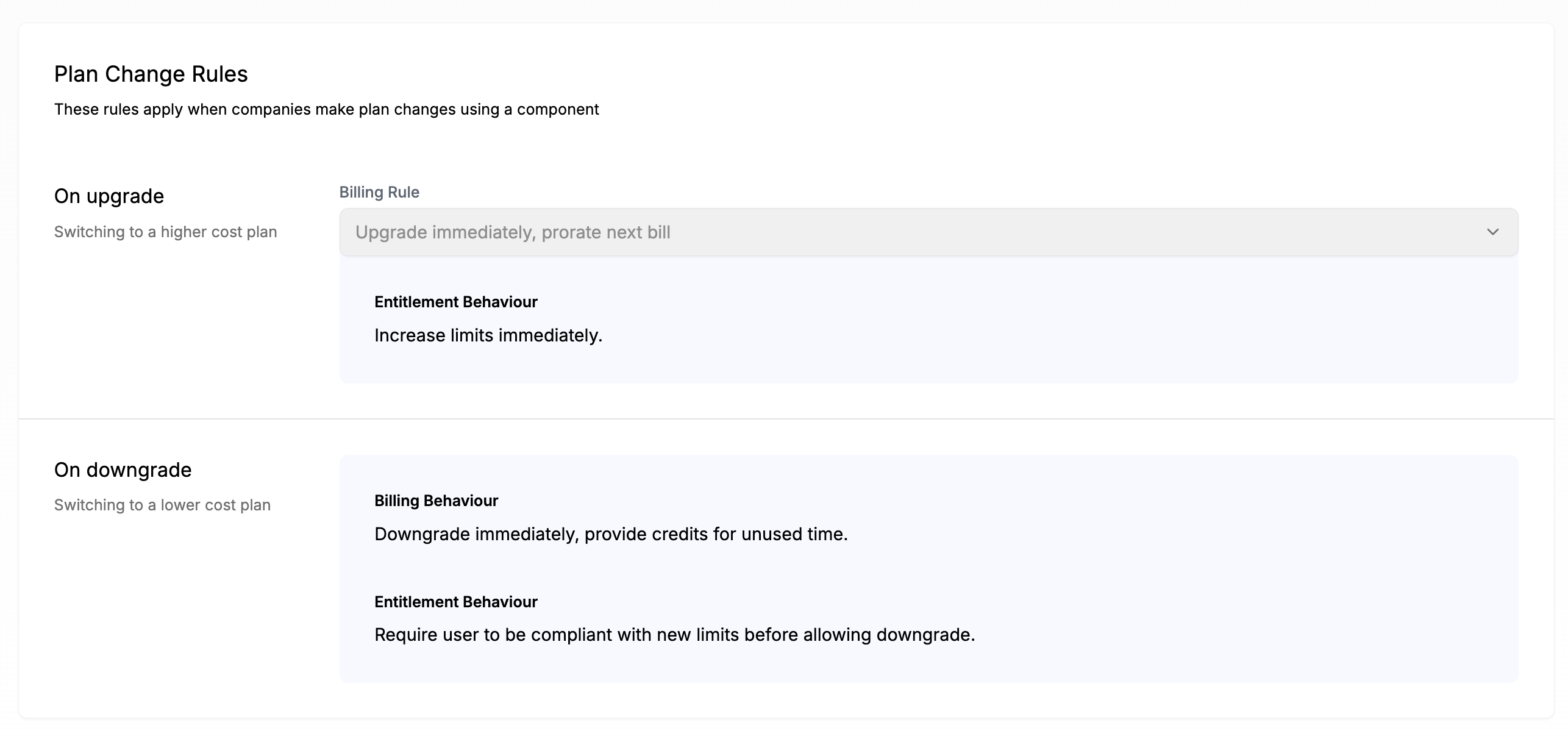
Common Pricing Table Patterns
A useful pattern is to lay out your pricing table where each plan includes the features of the previous plan plus some additional features. This is common in 3-tier (“Good, Better, Best”) pricing tables often used by SaaS companies. It usually looks like this:
This can be configured in the pricing table component by enabling the plans.showInclusionText option. For more details, see the Pricing Table documentation.